Do Not Click, Do Not Call: Beware of Fake Tech Support Scams
You’re in the middle of reading an article you’ve found online, when suddenly: “Warning! Your computer has a virus! Call 1-800-555-5555” flashes across your computer screen. Although the window appears legitimate and warns of eminent danger –chances are, it’s a scam.
Messages like these are known as “scareware”, a form of malware designed to lure users into buying and downloading harmful software. In reality, any message that screams of impending doom is more than likely to be fake.
Scareware stems from malicious websites that mislead users into thinking their computer is infected in hopes of getting them to contact support to remove the virus. Ironically enough, the ads themselves often contain the virus and clicking activates them. Alternatively, these fake support windows try to convince users to purchase phony software–putting their credit card or other personal information in the hands of cyber criminals.
What does scareware look like?
There are many variations of these online scams. The Federal Trade Commission points out some common signs of scareware:
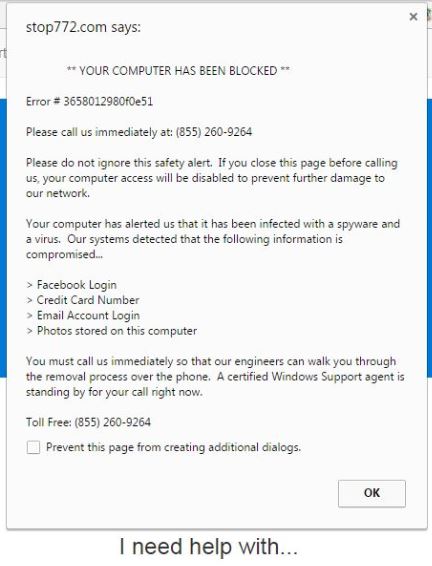 Ads that promise to delete viruses or spyware, protect privacy, improve computer function, remove harmful files, or clean your registry
Ads that promise to delete viruses or spyware, protect privacy, improve computer function, remove harmful files, or clean your registry- Alerts about malicious software or illegal pornography on your computer
- Invitations to download free software for a security scan or to improve your system
- Pop-ups that claim your security software is out-of-date
- Notifications that appear and claim to have performed a security scan and prompts you to download new software
No matter how legitimate these flashing windows appear, stay away to avoid getting ripped off.
What to do if your pop-up looks suspicious
We advise you to never disclose any personal information after receiving a pop-up ad. If you encounter a suspicious pop-up, you should immediately exit the browser.
Although be warned: Do not click “No” or “Cancel” in the pop-up window. There are variations of scareware where these buttons activate the malware. For windows users, press Ctrl +Alt + Delete or for Mac users press Command + Option + Q + Esc and force quit.
Take steps to prevent future scareware
In effort to avoid receiving future scareware ads, here are a few preventative measures:
- Install a pop-up blocker from a reliable internet security company
- Update your operating system consistently
- Avoid clicking links within pop-up windows
- Stay up to date on firewall, anti-virus and anti-spyware software.
- Contact your tech support for any further questions or assistance with updating your security
Acting on the above recommendations is just a start. To keep your patients and your practice safe –staying vigilant on data security is a must. Schedule your IT checkup to see where your organization stands on data security or talk to our team of experts if you need assistance in any of these areas. (614) 398-2882.