HIPPA Compliance: Three Steps to Determine what hardware you need
With Microsoft’s support for Windows XP set to expire on April 8, 2014 – and falling out of HIPAA compliance – one of the challenges for small and medium sized healthcare organizations is how to determine whether to upgrade an existing PC, laptop or other mobile device to Windows 7 or 8 or just purchase a new one.
Before choosing, here are 3 steps to help you make an informed decision:
- Are you Compatible? There are a lot of parts that need checked to see if they are compatible to Windows 7 before upgrading: software, printers, scanners, external hard drives…Microsoft has a free online tool that will check for compatibility issues. It only takes a few minutes and can save you hours later. Be sure to have all of your accessories (printers, scanners, etc) plugged in before running the scan.
- Do you have room for Memory? Adding more memory to a PC will give it (and you) a boost in productivity and make the upgrade process quicker. The cost of memory for computers have come down significantly and can be a cheap investment to extend the life of your device, however knowing what to buy can be difficult. Micro Technology’s Crucial.com website has a free advisor tool that will tell you if your computer has room to upgrade memory and if so what to purchase. They also include a How to video on the page as well.
- Check your specs! After checking your compatibility and possibly upgrading your memory be sure to check with your practice management or EMR software vendor on necessary specs for any upcoming upgrades. Software companies now have to develop their standards to Windows 7 and Windows 8 – which can take more hardware requirements. If your software of choice is due for a major (vs. minor) upgrade within the next 6-12 months it might be more worthwhile to purchase a new PC anyways.
Recent Posts